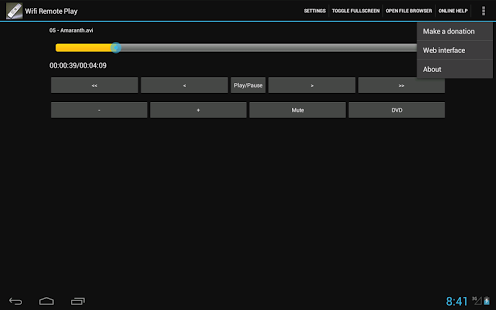Wifi Remote Play 1.12
Free Version
Publisher Description
Wifi Remote Play is a remote control app for the video players Media Player Classic (MPC) and VideoLan Client (VLC), allowing you to control it over a Wi-Fi network. Completely free, no ads!
Features:
* Remote control for: Play, pause, skip forwards/backwards through a track, jump to any point in the track, and jump to previous/next track.
* Status shows current track, position, and length.
* Volume control, and mute.
* File browser to select new tracks, playlists video files (Media Player Classic only).
* Toggle between windowed and full screen mode.
* Controls for DVD interface (Media Player Classic only).
* Symbian version downloaded 2.5 million times since 25 January 2012 - now available for Android!
* Completely free and Open Source, with no ads!
For this to work, you need to enable the web interface (for either VLC or Media Player Classic). VLC also now requires a password to be set. For your "IP Address", run "Command Prompt" on the PC where VLC or Media Player Classic is playing, and type ipconfig. It should be listed under "IPv4 Address". If you are having trouble setting up, please check out the webpage/Online Help for advice.
Please contact me if you encounter any problems, or have any suggestions for improvements - either email, or post at http://sourceforge.net/p/wifiremoteplay/discussion/ .
If you wish you can show your appreciation and support future development by donating! This can be done by purchasing my donation app. Thanks!
About Wifi Remote Play
Wifi Remote Play is a free app for Android published in the Video Tools list of apps, part of Audio & Multimedia.
The company that develops Wifi Remote Play is Mark Harman. The latest version released by its developer is 1.12. This app was rated by 1 users of our site and has an average rating of 4.0.
To install Wifi Remote Play on your Android device, just click the green Continue To App button above to start the installation process. The app is listed on our website since 2014-01-10 and was downloaded 45 times. We have already checked if the download link is safe, however for your own protection we recommend that you scan the downloaded app with your antivirus. Your antivirus may detect the Wifi Remote Play as malware as malware if the download link to net.sourceforge.wifiremoteplay is broken.
How to install Wifi Remote Play on your Android device:
- Click on the Continue To App button on our website. This will redirect you to Google Play.
- Once the Wifi Remote Play is shown in the Google Play listing of your Android device, you can start its download and installation. Tap on the Install button located below the search bar and to the right of the app icon.
- A pop-up window with the permissions required by Wifi Remote Play will be shown. Click on Accept to continue the process.
- Wifi Remote Play will be downloaded onto your device, displaying a progress. Once the download completes, the installation will start and you'll get a notification after the installation is finished.